RSCIT
Rajasthan State Certificate in Information Technology
Learn Essential Computer Skills with RSCIT

RSCIT (Rajasthan State Certificate in Information Technology) is a computer course for people in Rajasthan. It is recognized by the Department of Information Technology and Communication (DoIT&C), Govt. of Rajasthan, to spread IT knowledge among the people.
RKCL (Rajasthan Knowledge Corporation Limited) started this course to help bridge the digital divide. They made an easy and affordable course that everyone in Rajasthan can take. RSCIT is a high-quality program that costs less. It offers great study materials and a learning system in both Hindi and English.
You can learn about computers and the internet through this course. It’s not just reading from books – you also get to practice on real computers. At the end of the course, you take an exam. If you pass, you get a certificate from a State University that shows you know how to use computers.
RSCIT is for everyone in Rajasthan, no matter how old you are or what you do. It’s a friendly way to start learning about the digital world. Whether you want to use computers for work, study, or fun, this course can help you.
What is RSCIT?
RSCIT is a computer course for people in Rajasthan. It helps them learn about computers and the internet. The course is supported by the Department of Information Technology and Communication (DoIT&C), Govt. of Rajasthan, to spread IT knowledge.
RKCL (Rajasthan Knowledge Corporation Limited) started RSCIT to make learning about technology easy and affordable. The course has good study materials and can be taken in Hindi or English. At the end of the course, there is a State University exam. If you pass, you get a certificate that shows you know how to use computers.
Full Form of RSCIT
RSCIT stands for ” Rajasthan State Certificate in Information Technology “. It is a computer course designed to help people in Rajasthan learn about computers and the internet.
RSCIT Course Objective
The RSCIT course is designed to teach you basic computer skills at an affordable cost. Its goal is to help you feel comfortable using computers both at home and at work, while also giving you opportunities for jobs worldwide.
Fees
Rs 4200 /- only per candidate
For Govt. Employees, the course fee is Rs 2700/-
Duration
3 Months (132 Hours) (2 hours per day 1 Hour for Practical and 1 Hour for Theory)
Medium
English & Hindi
Eligibility
Anyone who can read and write and wants to learn about computers and information technology can join RSCIT.
- RSCIT Course Eligibility : Anyone who can read and write can enroll in RSCIT to learn about computers.
- RSCIT Course Duration: The course lasts for 3 months or 132 hours. Classes are held daily for 2 hours, with 1 hour dedicated to practical exercises and 1 hour to theory.
- RSCIT Course Fees : The fee for the course is Rs 4200 per candidate. Government employees pay a reduced fee of Rs 2700.
- RSCIT Course Certificate : Upon completing the course, you will take an exam to receive certification from Vardhman Mahaveer Open University (VMOU), Kota.
- RSCIT Course Medium : You can choose to learn in either Hindi or English, based on your preference.
Course Software Tools
In the RSCIT course, you’ll learn how to use Windows 11 and MS Office 2019. These are important tools that will help you work with computers and do tasks like creating documents, spreadsheets, and presentations.
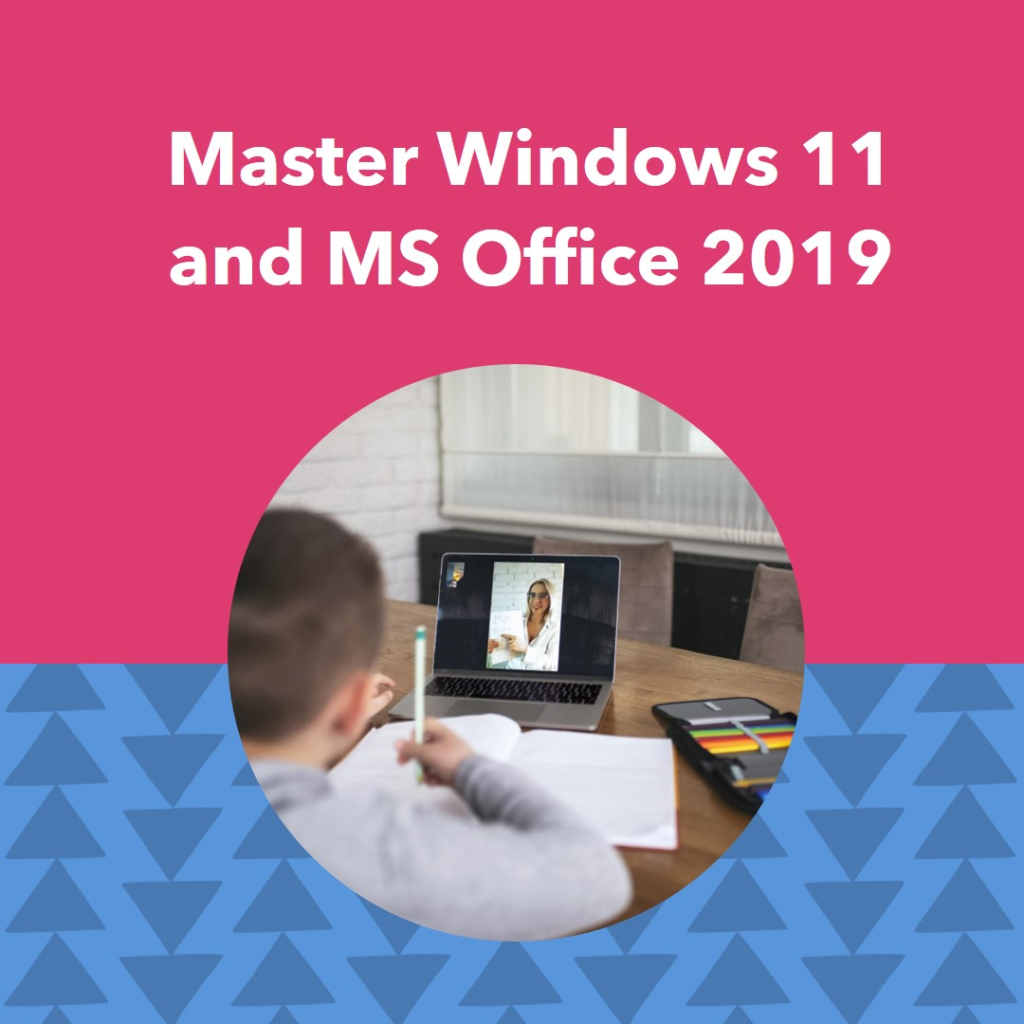
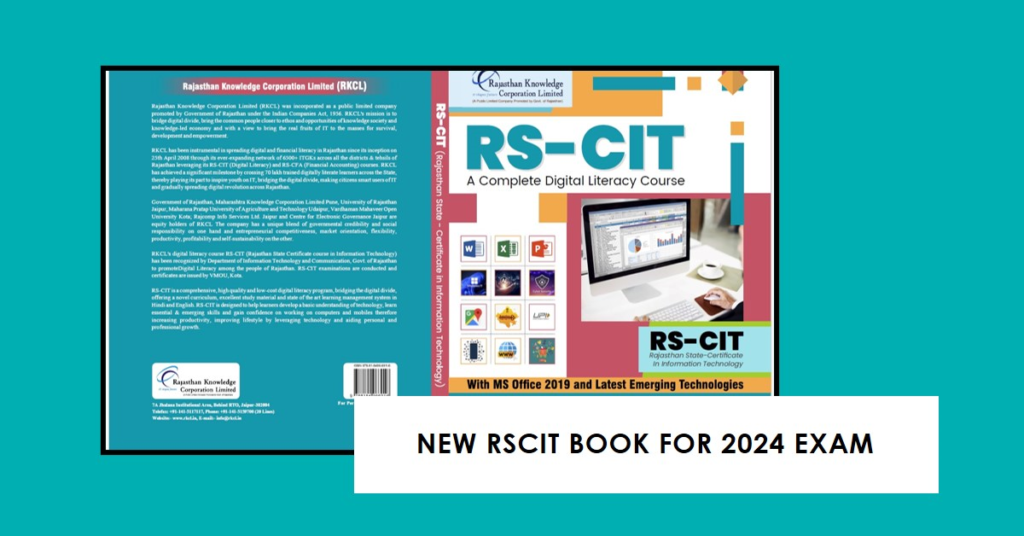
RSCIT Study Material
The RSCIT study material includes one detailed printed book for each student, available in Hindi or English. This book covers all important computer topics and the new updates added to the 2024 syllabus.
RSCIT Syllabus
Here is the RKCL RSCIT syllabus for 2024
- Introduction
1.1. Introduction
1.2. Benefits of Computer System
1.3. Hardware & Software
1.4. Uses of Computers - Computer System
2.1. Starting a Computer
2.2. Major Components of Computer System
2.3. Input Devices
2.4. Output Devices
2.5. Input/Output Devices
2.6. Computer Memory
2.7. Checking Computer System Configuration in Windows 11 - Exploring Your Computer
3.1. Operating System
3.2. Graphical User Interface (GUI) – Desktop
3.3. Windows 11: Basic Applications/Utilities
3.4. Starting an Application
3.5. Windows/File Explorer- Copy/Paste/Rename a File or Folder
- Hide File/Folder, See Hidden Files
- Locking a File/Folder with Password
3.6. Installing/Uninstalling a Program
- Introduction to Internet
4.1. What is Internet?
4.2. How to Access Internet
4.3. Types of Internet Connections
4.4. Intranet
4.5. Opening a Website
4.6. How to Search the Web
4.7. Creating Email
4.8. Useful Websites in Rajasthan - Financial Literacy and Digital Payment Applications
5.1. Online Banking
5.2. Online/Digital Payment Methods & Platforms
5.3. Mobile Payments
5.4. FASTag - Internet Applications
6.1. e-Commerce
6.2. Social Networking Sites
6.3. E-Learning/Online Education
6.4. Open Resource/Cloud Based Storage
6.5. Job Search & Registration
6.6. Online Application Submission
6.7. Digital Signing - Working with Mobile Devices/Smartphone
7.1. Handheld Devices Types
7.2. Types of Popular Mobile Operating Systems
7.3. Configuring Google Play on Smart Phones
7.4. Checking Mobile Specification and Configuring Essentials
7.5. Sharing Files between Mobiles (Share It)
7.6. Using Google Map to find the path
7.7. Setting Panel
7.8. Useful Apps for Citizens- UMANG
- mAadhaar
- Digital Locker
- N.D.L.
7.9. Other Popular Apps
- Microsoft Word
8.1. Introduction to Word Processing & Microsoft Word
8.2. Working with Documents
8.3. Insert Menu, Table & Word Art
8.4. Introduction to Paragraphs, Alignment, Bullets and Numbering
8.5. Working with Graphics & Charts
8.6. Working with various Tabs and Options - Microsoft Excel
9.1. Introduction to Excel
9.2. Concept of Sheet and Workbook
9.3. Basic Excel
9.4. Sort & Filter
9.5. Basic Formulas and Functions
9.6. Charts - Microsoft PowerPoint
10.1. Introduction to MS PowerPoint
10.2. Creating Slides via Templates, Wizard, Blank Slide
10.3. Insert Menu/Tab
10.4. Changing Background of a Presentation
10.5. Building a Presentation
10.6. Slide Show
10.7. Various Tabs and Options - Cyber Security and Awareness
11.1. Types of Cyber Threats
11.2. How to identify Safe Websites/Portals
11.3. Secure Seals
11.4. Secure Browsing Habits and Mailing Etiquettes
11.5. Social, Legal and Ethical Aspects of IT
11.6. Stay Safe from Cyber Fraud - Other Office Tools
12.1. Google Workspace
– Google Docs
– Google Sheets
– Google Forms
– Google Drive
– Google Slides
– Google Keep
– Google Calendar
12.2. Open Source Office
– LibreOffice
– WPS Office
12.3. Online Meeting / Classroom Tools
– Zoom
– Google Meet
– Microsoft Team
12.4. Image Optimization - Useful Application of I.T.
13.1. CD/DVD Writing/Burning
13.2. Printing a File using your Computer
13.3. Saving Data to/From Pen drive/USB
13.4. Screen Projection Using LCD Projector/Screen
13.5. Transfer of Data between PC and Mobile
13.6. Saving MS Office Document in PDF Format
13.7. Setting up a Restore Point
13.8. Scan a File/Folder with antivirus - Exploring Common Citizen Centric Services
14.1. Aadhaar Services
14.2. Income Tax Department Services
14.3. Passport Seva Services
14.4. Ticket Booking Services
14.5. National Voter’s Service Portal
14.6. LPG Service and Subscription - Major eGovernance Services and Schemes for Citizens of Rajasthan
15.1. e-Governance in Rajasthan
15.2. Major e Governance Initiatives in Rajasthan
15.3. Rajasthan Jan-Aadhaar Yojana
15.4. Ayushman Bharat Yojana
15.5. Single Sign On Facility – SSO
15.6. Availing Citizen Services
– e-Mitra Services Through Portal
– Rajasthan Sampark
– Jan Soochana Portal
New Subjects and Topics Added to RSCIT syllabus
The RSCIT syllabus for 2024 now includes exciting new topics like Machine Learning, Cloud Computing, Cryptocurrency, Blockchain, and others. These additions reflect the latest advancements in technology and their practical applications
- Machine Learning (ML)
- Introduction to Machine Learning
- Applications of Machine Learning
- Machine Learning Algorithms
- Cloud Computing
- Understanding Cloud Computing
- Cloud Service Models (SaaS, PaaS, IaaS)
- Benefits and Challenges of Cloud Computing
- Cryptocurrency
- What is Cryptocurrency?
- Blockchain Technology in Cryptocurrency
- Popular Cryptocurrencies and Their Uses
- LibreOffice
- Introduction to LibreOffice Suite
- Key Features of LibreOffice Writer, Calc, Impress, etc.
- Comparison with Other Office Suites
- Blockchain
- Basics of Blockchain Technology
- Cryptography and Blockchain Security
- Blockchain Applications Beyond Cryptocurrency
- 3D Printing
- Introduction to 3D Printing Technology
- Applications of 3D Printing in Various Industries
- Future Trends in 3D Printing
- Big Data
- What is Big Data?
- Big Data Analytics and Tools
- Use Cases of Big Data in Business and Research
- Internet of Things (IoT)
- Overview of IoT and Its Components
- IoT Applications in Smart Cities, Healthcare, etc.
- Security and Privacy Issues in IoT
- Augmented Reality (AR)
- Introduction to Augmented Reality
- AR Devices and Applications
- Future Potential of AR in Different Fields
- Artificial Intelligence (AI)
- Understanding Artificial Intelligence
- Types of AI (Narrow AI vs. General AI)
- AI Applications and Ethical Considerations
- Robotic Process Automation (RPA)
- Overview of Robotic Process Automation
- RPA Tools and Implementation
- Business Benefits of RPA
- Virtual Reality (VR)
- Introduction to Virtual Reality
- VR Devices and Applications
- Educational and Entertainment Uses of VR
- Smart Wearables
- What are Smart Wearables?
- Types of Smart Wearables and Their Functions
- Future Trends in Wearable Technology
- Unmanned Aerial Vehicle (Drones)
- Basics of Drone Technology
- Drone Applications in Agriculture, Surveillance, etc.
- Regulations and Safety Concerns
- Mixed Reality (MR)
- Understanding Mixed Reality
- Differences between AR, VR, and MR
- MR Applications in Industry and Gaming
Annexure:
- Keyboard Shortcuts
- Common Keyboard Shortcuts for Windows and Mac
- Application-Specific Keyboard Shortcuts (e.g., MS Office, Adobe Suite)
- Acronyms
- IT and Technology-related Acronyms and Abbreviations
- Usage and Meaning of Acronyms in the IT Field
“The RSCIT course was incredibly valuable. The study material, available in Hindi and English, covered essential computer concepts and the latest technologies like AI and IoT. The knowledgeable instructors ensured everyone could follow along, regardless of prior knowledge. It significantly boosted my computer skills and confidence. Highly recommended!”
Rahul Sukhwani (RSCIT Student)